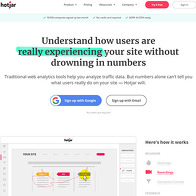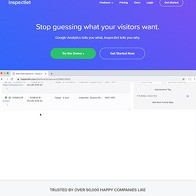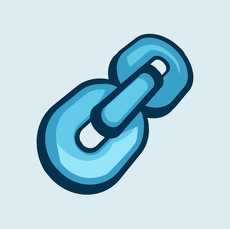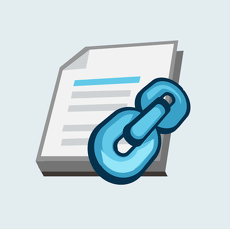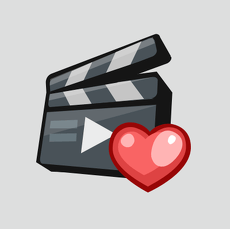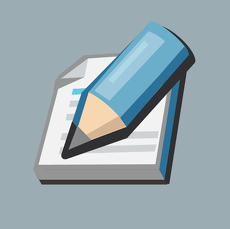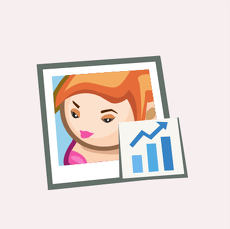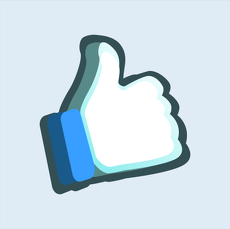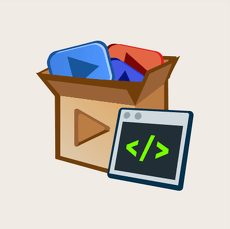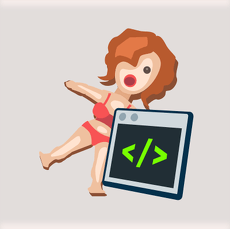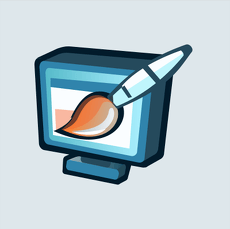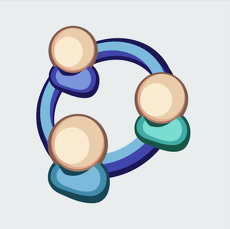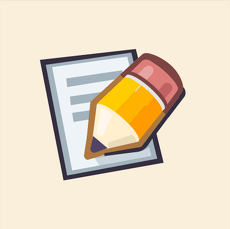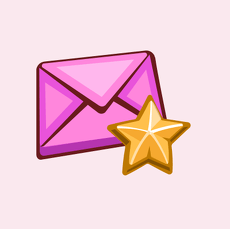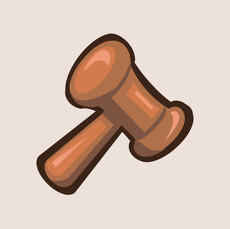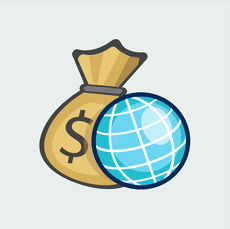Show 6+ sites like Microsoft Clarity:
Microsoft Clarity
clarity.microsoft.com
When it comes to maintaining a website, tracking analytics is easy – at least it is in theory. As things go in life, anything is a hell of a lot harder when you attempt to do something in practice.
You could pay other companies to manage your website’s stats for you, but why do that when you don’t have to? Another option is to pay for pricey software to do the same, but there is always the possibility that you may end up paying too much for something you could get for cheap. Then there is the fact that not all software is created, or rather has been programmed equally.
Many types of analytical software can be cumbersome to manage, and that’s being polite. Far too often, I have found that software engineers need a couple of college courses to make assistant programs user-friendly. After all, we all are not all coding experts, right?
If you are looking for a type of software that can improve your website’s performance, whether you are a developer, marketer, or businessman, Clarity may benefit you.
We Will Start With The Basics – What Clarity Is
To put it in a single sentence, Clarity is a downloadable form of software designed to make your website the best that it can be. Specifically, this software is loaded up with some helpful tools that will make managing your website all that much easier. The primary focus is on which people interact with your website, where they scroll, and what else they do when going over your pages.
Now that we’ve covered the basics let’s get into the nitty-gritty of what Clarity can do for you.
Get specific insight through heat maps
This is the most fundamental of all the features that Clarity provides. With the tools provided, you can see where on your web pages people are looking, what they are (and are not) clicking on, how fast they are scrolling, and what they engage with the most.
This software is even so sensitive you can even get data on clicks that go “nowhere,” excessive scrolling, and people who are simply raging clicking around.
Session playback
Not only can you look at user interaction measured in aggregate, but you can also track what an individual user is doing live. While you can only look at one user at a time, you can get a good idea of where they are enjoying or intrigued by your site and where they are experiencing issues.
This can scale as you grow
One of the most important business software features is whether or not it will scale as your business grows, in my opinion. I do think that this software is ideal for small website managers and businesses. Nonetheless, as your business grows, this software can scale with it, so don’t worry about that.
Getting Started With This Software Is A Cinch
Okay, now if you are convinced that this is the kind of software that will benefit you, then you’ll be pleased to know it is super simple to get started. All you have to do is check out the clarity website and click on the blue Get Started button. From there, click on the three auto-sign-up options. By using your Google, Microsoft, or Facebook account, you’ll get access to the system in a matter of moments.
And if you don’t have any of those three accounts, what the hell are you doing? Even my grandma is on Facebook nowadays! Anyway, unlike many other productivity-enhancing programs, this one is entirely free to use. There are no hidden gimmicks or upcharges down the road – this truly is a free service.
This Service Has Its Ups And Downs
And now we come to the summary of it all. A wrap-up of the good, the bad, and my final judgment of this software.
Pros
When it comes down to it, this software has a variety of things going for it. To start, it is a free service that is super simple to install. No one can be mad about that, right? As far as the primary purpose of this program goes – a means of streamlining workflow.
The dashboard is nicely organized and relatively intuitive, so there isn’t going to be too much of a learning curve unless you have no analytical software familiarity. Even then, you should be able to figure it out.
Even with this series of features, this program has been designed and rigorously tested to have minimal impact on page loading speed. Also, a good thing since no one wants to go back to ’97 when uploading a single image took three fucking minutes.
And if you think modern programs aren’t going to affect the user experience in this manner, there are still some that do, especially if you experience a ton of traffic.
Cons
This software is great and all, but there are a few problems or rather deficits. The analytical tools can be great for a small timer, but they are not on the level of Google Analytics or equivalent software. Part of the reason for this is that you cannot filter by traffic source, making planning campaigns a pain in the ass.
Furthermore, there are no A/B test tools for testing. This will also make acquiring the needed information for design improvements difficult. And that is saying the least.
To get around this, you might want to use Clarity only if you are running a minor operation or just cutting your teeth when it comes to software development, e-commerce, etc. Otherwise, you might want to use this program combined with other programs or consider it a supplemental software form.
This may be a minor complaint, but I can’t help but bring it up. There is a demo that does a less than couple minute breakdown of how everything works. The problem is that it comes off as being relatively short, the edits are incredibly tight, so you’ll do a lot of pausing, and the visuals are blurry. Even at full screen on a standard monitor, it is hard to make out some of what the text is.
Judgment
In my magnificent opinion, this can be a good software to make running your website all that much easier. It may be better to consider this to be a supplemental tool or, at the very least, a basic software package for beginners.
I’d say try it out, especially if your new at this, before spending money on anything else, and I’ll give it four and a half out of five hands.
PornDude likes Microsoft Clarity's
- This program has a variety of tools to make tracking analytics easier
- Unlike many other similar programs, this service is entirely free
- In keeping with Microsoft’s TOS, this service is GDPR compliant
PornDude hates Microsoft Clarity's
- There is a video demo of the software but no tutorial to speak of
- Even at full-screen, the demo is hard to make out clearly
- This program does not have the same number of tools competitors do
clarity.microsoft.com
 Find a better website heatmap tool than MICROSOFT CLARITY on PornWebmasters!
Find a better website heatmap tool than MICROSOFT CLARITY on PornWebmasters!