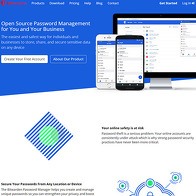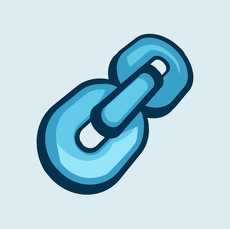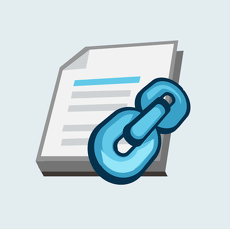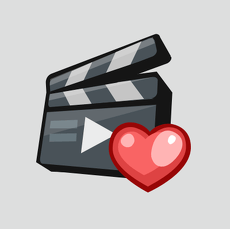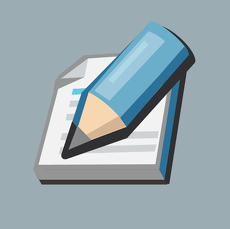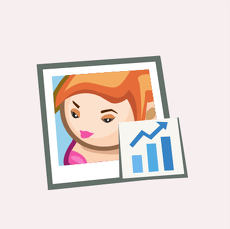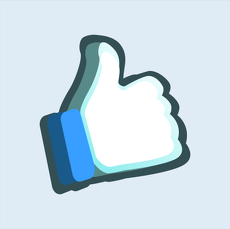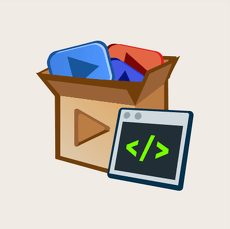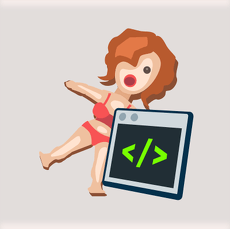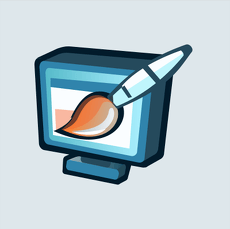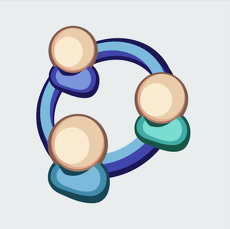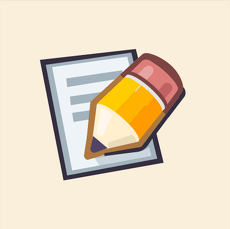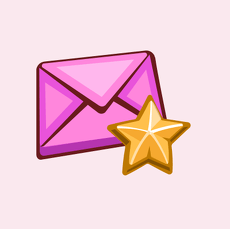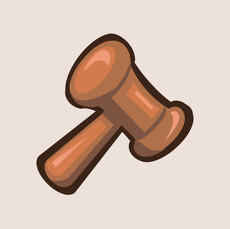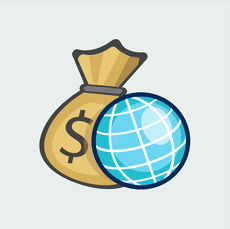Show 6+ sites like Google Password Manager:
Google Password Manager
passwords.google.com
If you’re anything like me, then you have several accounts on several premium porn platforms and porn tube platforms that you use on a regular basis. I mean, I never know what I’m going to feel like watching, but I do know that I like to have a large array of options whenever I sit down to watch porn. That’s why I need some kind of password tracking software in order for me to be able to quickly and safely access all my porn accounts without a hitch. And who better to give you this kind of service and power than one of the biggest companies on earth – Google. They have their own Password Manager that you can use for free.
Save passwords and access websites more quickly
Paying for services that store your passwords is pretty dumb when you think about it, since you have a platform like Google giving you this kind of service for free. I know many sites and tools out there that require you to pay some sort of service fee just to get a hold of all this kind of password management and security, and I feel that they aren’t really entitled to all your money if they are not giving you some kind of service that can beat what Google has. Now, granted, what Google has is pretty basic and simple, but it gets the job done and it will provide you with more than enough stuff for secure porn accounts.
The way it works is that whenever you create an account on a website while using the Google Chrome web browser, Passwords.google.com will ask you if you want to save the password to that website. Don’t worry; it’s pretty safe to do this, and they have a really complicated system put into place to prevent people from accessing all the passwords that you have saved. Me personally, I have like 200 or so passwords saved of various websites as well as some personal websites such as social media and so on. This entire process allows me to save my password and access the websites quicker than before.
Asks you to retype main Google password a lot
The way it all works is a bit too complicated to explain, but they have some underlying backend that saves all your passwords and it does so in an encrypted fashion so that they don’t get intercepted and used. The passwords are saved to your Google account, so you can access them on any device where you log in with your Google account. This means that you will be worry-free about forgetting your passwords when you switch your devices, and you buy a new phone or laptop or whatever. All that porn and all those accounts will have your passwords ready with your Google account with just one click of a button. This is really exciting for a guy like me who has so many fucking accounts for watching porn!
This isn’t the only thing that you can do with your passwords however, and it’s a good idea to know what your options are when it comes to this kind of password saving. Just remember that you can always access all your passwords on any device if you can log in to your Google account. This means that it’s a smart idea to have 2-step verification just so you have a backup plan if your google credentials get compromised. Phishing also doesn’t work when you have 2-step verification put into place. It’s just a good system to use if you keep all those damn passwords in one place, you know?
Customize your password saving options
So, what about those extra settings that I was talking about earlier? Well, as a porn webmaster, you are going to have to decide whether or not you want to save all your access admin information for your websites. I assume that you might be running multiple porn sites, or you might be running websites from the same device that you use privately. This means that you need to know what your options are when it comes to controlling how Google saves your passwords, when it asks you for this option. Also, whether or not it allows you to auto sign-in with all this stored information or if you would rather just have it so that you manually have to log in with your information just to keep things a bit extra safe.
So, you can go to the Settings of the Password Manager on Google, and there you will be able to do a couple of things. One of those things is turning off the offer to save passwords option. This one is on by default and it will ask you if you want to save the password that you’re currently logging in to your database of passwords that you have saved. Then you have the option to turn off auto sign-in, which is also turned on by default. This will mean that you will manually have to sign in to all these accounts, and it’s a good idea to have this since you can just use the Password Manager as a storage option.
Export your passwords to a CSV file
Sometimes it might happen that you forget a password, and that is where the Password Manager can come in handy when it comes to situations like that, even if you have the auto sign-in option turned off. This is a safer option since you need to enter your password every time you wish to see the passwords you have saved in your Password Manager. This means that even if someone managed to get into your account somehow, they still wouldn’t be able to extract the password information. This added sign-in process is also required if you wish to export all the passwords, which is another feature you can use.
Exporting all your passwords will result in a CSV file where you will be able to see the websites and all the passwords that you have for them in a raw textual form. This makes it a pretty unsafe file to keep on your device, and it is generally only good for transferring all your passwords to a new device or account. You shouldn’t really keep this file in order to see the passwords and it is better to use the Password Manager by Google for that kind of stuff. Still, it’s nice that you have this option to use as well. I feel that it can really help you a lot when you are changing devices and so on. You don’t have to believe me; you can see the options for yourself if you have a Google account, which I’m sure most of my readers do…
Modern design and Password Checkup security feature
The design of Passwords.google.com is also really slick and modern. There isn’t any clutter and it’s all nice and clear without too much bullshit to get in the way of you using this place. It provides all the options that you can use, and it only gives you the essential tools to customize your password saving experience, which is also the most important part as far as I’m concerned. Only those main tools are what you need in order to decide what you want to get out of this Password Manager. I also feel that it’s a great thing that you can enjoy all these tools with a simple Google account you can make for free.
With all these necessary options and settings in place, and the site being really clean and modern, I cannot imagine a better place you can use for managing your passwords. I also certainly cannot imagine why you would want to pay for a service to do that kind of shit since you can get it for free with a Google account that most of us make when we download Chrome or create a private Gmail account. All in all, I feel that most people should not be afraid to use Passwords.google.com, but you should be weary about saving some pretty important passwords to your admin accounts since Google can sometimes be a target of large-scale hacking. Luckily there is a Password Checkup option to analyze compromised ones.
PornDude likes Google Password Manager's
- Checkup passwords to see if they’re compromised
- Save and manage various porn website passwords
- Tools to customize your password-saving experience
PornDude hates Google Password Manager's
- Maybe asks you to retype the main password too much
- Google can be a target for large-scale hacker attacks
- The exported file can compromise your account safety
passwords.google.com
 Find a better password manager than GOOGLE PASSWORD MANAGER on PornWebmasters!
Find a better password manager than GOOGLE PASSWORD MANAGER on PornWebmasters!