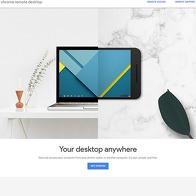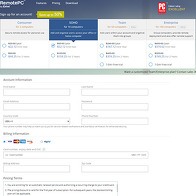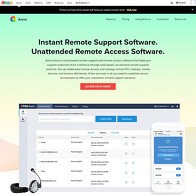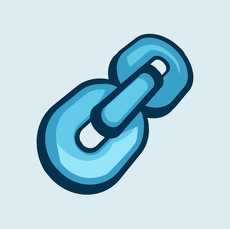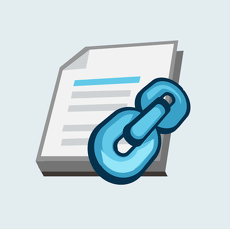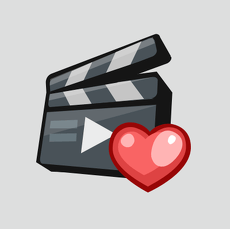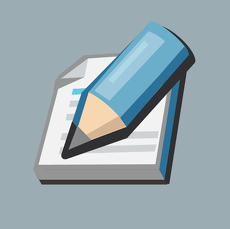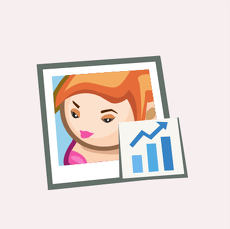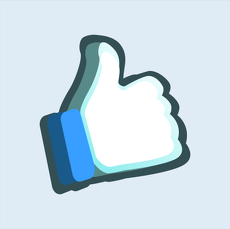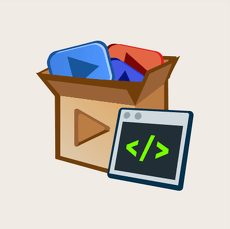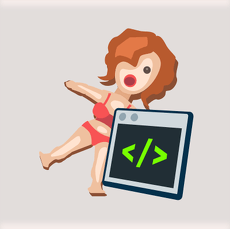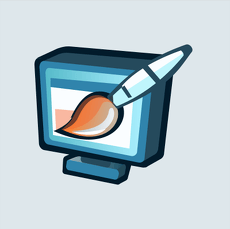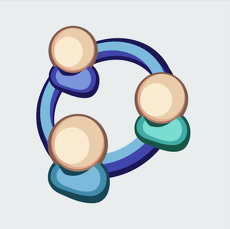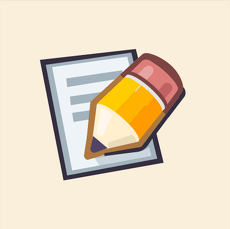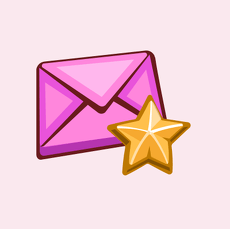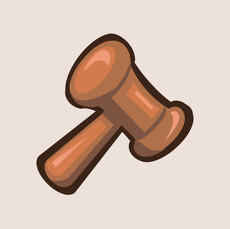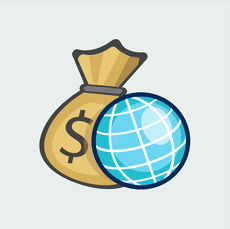Show 9+ sites like AeroAdmin:
AeroAdmin
aeroadmin.com
Aero Admin! Do you ever need to finish some things remotely? Sometimes your customer or employee might have a problem, and I don’t think that you can take a quick flight a few states away just to fix it for them. That’s where software such as AeroAdmin comes into play. It allows you to remotely control a computer as long as it’s connected to the internet. Needless to say, AeroAdmin also comes with downloads for just about any OS and we’ll go over that a bit later. It’s a paid service, but there’s also a free version with some limitations to it; nobody denies that. Let’s take a good hard look at AeroAdmin.com.
So many remote possibilities to explore with Aero Admin
Why do people even use Aero Admin in the first place? Well, one of the main tenets as to why a piece of software such as AeroAdmin sees use is because people need some kind of all-in-one system that will allow them to control a computer from afar. And when I say afar, I mean a fuckton afar. I’m talking about miles and miles apart from one another. At the same time, there are important things such as file transfer as well as the ability to connect to any one of the unlimited number of endpoints, which are basically remote computers that are connected to your network through the AeroAdmin software.
Now, you can remember all of these things or you can go to AeroAdmin.com to read about all of it, but the main things I want you to know are how you can use AeroAdmin to your advantage. Obviously, there’s remote computer control, remote support, online meetings, online worker training, and even remote monitoring and control if you need something like that. I don’t think that last one is necessary, cause if you need it, then that means that you have absolutely no hold over your employees and they’ll find the first time they can to slack off and not do their jobs of video uploads, SEO writing and so on.
Remote office, system administration, monitoring and so much more
There are many different use cases that I can think of with a piece of software, such as the one offered up on AeroAdmin.com. The first use case is some kind of spontaneous remote helpdesk. The reason why this can be helpful is because I know some users might have trouble paying for your porn or something similar and they would like to get assistance. It takes a few seconds to connect and you’re good to go on showing your customer how they can properly pay for their porn and enjoy themselves. That one is a pretty important reason why many people who haven’t had Aero Admin eventually switched over to it. There is a lot to consider when it comes to this use case, but you get the gist of it, I hope by this point.
Another thing you can do with AeroAdmin is remote system administration. You’ve got that and even setting up a remote office. During times such as a pandemic (which might be more or less relevant depending on when you’re reading this), remote offices are a real savior for your company. These can help you keep an eye on the productivity of the workers and make sure that they aren’t slacking off. That’s also where remote monitoring comes into play, though it might sound a bit Orwellian at first glance. Trust me; there’s nothing bad about giving your employees the push they need to perform a bit better.
Security is really important to these guys, no doubt about it
You’ve also got data privacy and keeping all your data stored safely away so that nobody can access it on a local level. This is important when you have premium shit, cause the last thing you need is privacy that will make your entire business suffer a bit. You’ve even got a safeguard in the form of a remote access limiter that can help you limit remote computer access so that you can disable it when it is not needed and then enable it again when it is actually needed. With all these things in place that AeroAdmin has to offer, there’s almost no way that anyone can steal data from you, especially not giant files like pornos.
Here are some other things you can expect as far as security is concerned. AES and RSA encryption is combined for the optimal result. Aero Admin uses AES-256 and RSA-1024 encryption keys to send your data safely or communicate between computers. There’s also a really good system for anti-brute-force measures so that people can’t just try to login until they accidentally make it. Instead, the system blocks those people for more and more with each consecutive wrong attempt. You’ve also got 2-factor authentication as well as decentralization and all of these things are incredibly important for a secure and robust system that is supposed to communicate between remote computers and all that jazz.
Some extra features that you’ll be really happy about too
One more thing to consider are some of the phenomenal features that AeroAdmin puts on display on their website. You’ve got no installation or configuration. The app you download is not only a client, but also an admin. You just download the .exe file and you run it on your computer. It’s super portable, lightweight, and you can do remote access just about anywhere with this technology. You also have the ability to connect to various computers in other LAN (local area networks) that are behind NAT. This is great if you need to access a computer urgently and they have NAT getting in the way of all of these things. Trust me, by the end of it; you’ll be thanking me on your knees for showing you Aero Admin.
Another thing to consider is the unattended access to remote PCs and servers, which means that you can administer all the computers and servers at once, even when there is no person to do it. A lot of it is automated, so you don’t even have to worry about it in the first place. You can even log off, switch users, and even reboot the computer without affecting the connection between remote PCs. Fil transfers, branding, session reports, contacts, clipboard synch, system keys transmission, auto-scaling and scrolling, multi-sensor support, auto-updates, and a bunch of other features are included.
Pretty expensive licenses, but there’s a free one as well
The only thing that I would say is particularly bad with the app and software is its design. Not going to lie; it looks pretty outdated to me. It has all of those old tropes when it comes to software that I thought we got rid of a long time ago! Well, apparently not. You still have ugly buttons, menus, and just graphics that don’t look all that great at all. The app seems to work quite smoothly and it doesn’t have any bugs or anything, but it just looks like garbage and for this reason, I have a hard time even looking at it. I just use it from time to time to get something done and then I immediately close the damn thing. Seriously, when you see the design of the software, you’ll feel the same way as I do right now.
Now, you can get the free version of the application, or you can pay $90 for pro, $120 for business, or $140 for corporate. These are all yearly plans, so it’s not as bad as it seems at first glance. The corporate plan is the only one that allows for branding, so if your porn site has a big name behind it and you just need to display the logo and all that, then you go for that plan. However, if you don’t need any of the bells and whistles and you need simple remote PC access, then the free plan will do just as well. The only problem with that one is that there are ads on it and those can get really annoying really quickly. Apart from that, I feel that the free plan is just as good as the Pro and Business plans for everyday usage.
PornDude likes AeroAdmin's
- Remote PC access and system administration
- Remote helpdesks and customer support
- Secure remote access to all of your precious data
PornDude hates AeroAdmin's
- The free plan has annoying ads and splash screens too
- Only corporate plan has branding customization
- The licenses can be pretty expensive for some sites
aeroadmin.com
 Find better remote desktop software than AEROADMIN.COM on PornWebmasters!
Find better remote desktop software than AEROADMIN.COM on PornWebmasters!